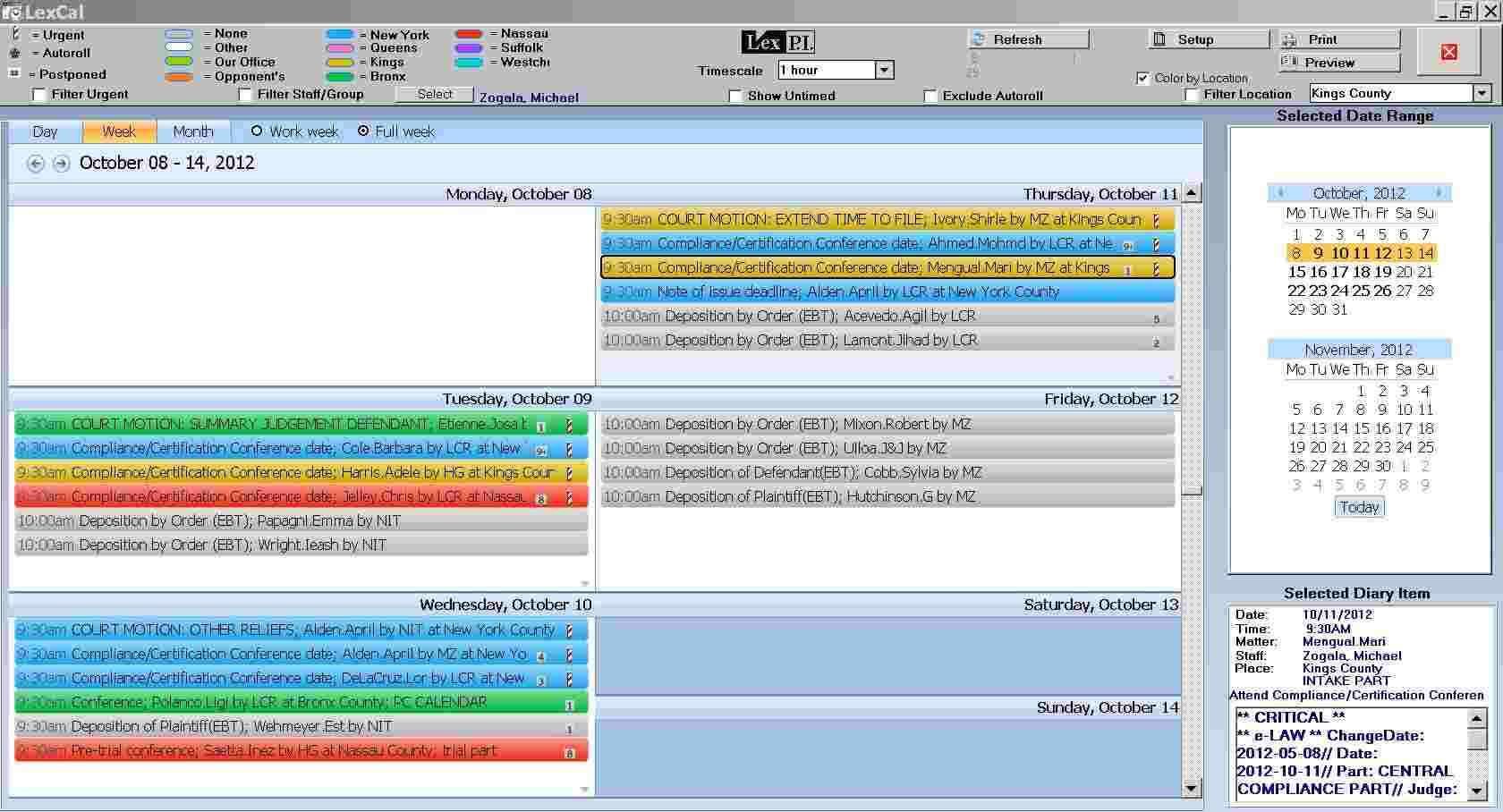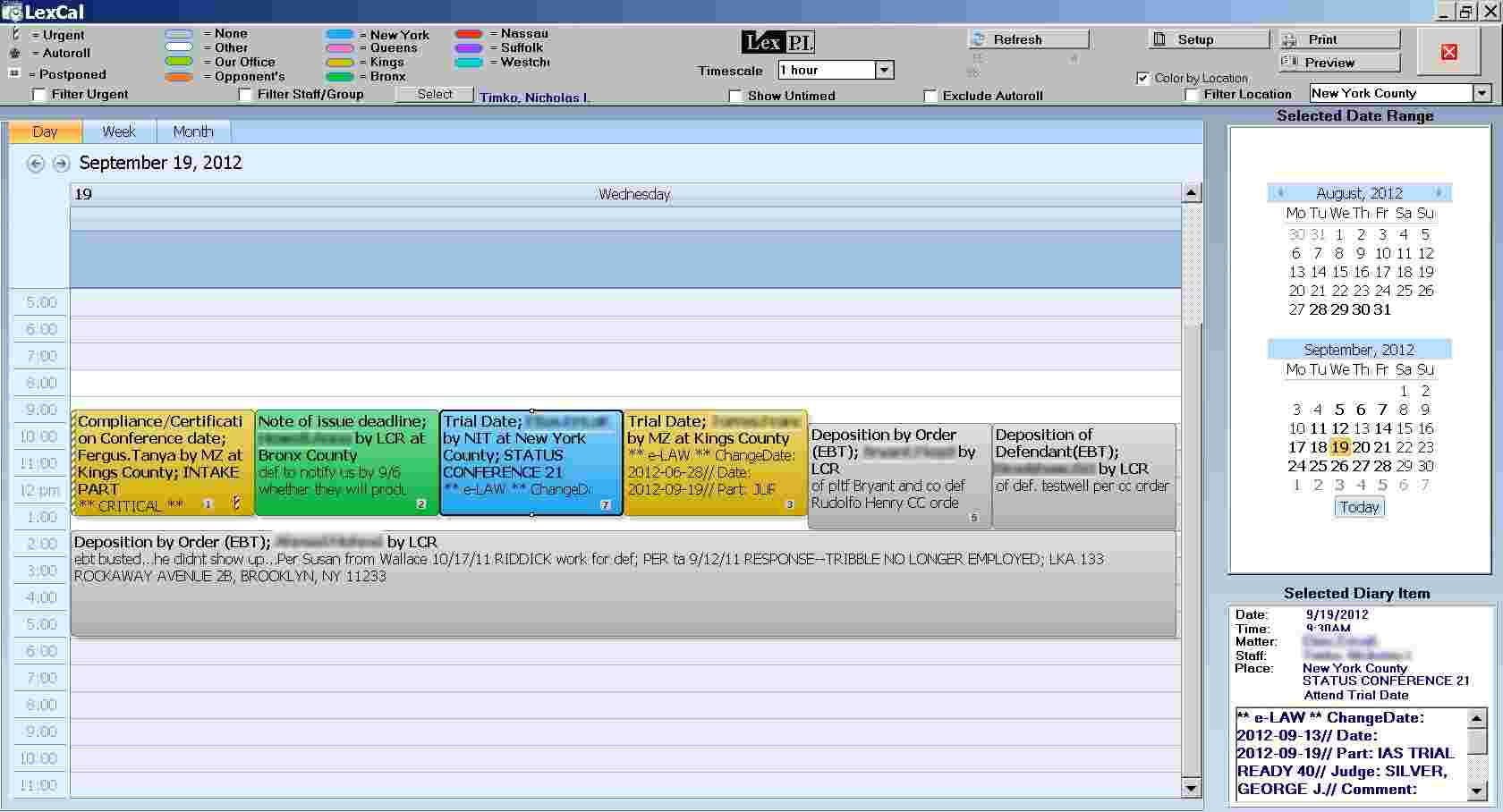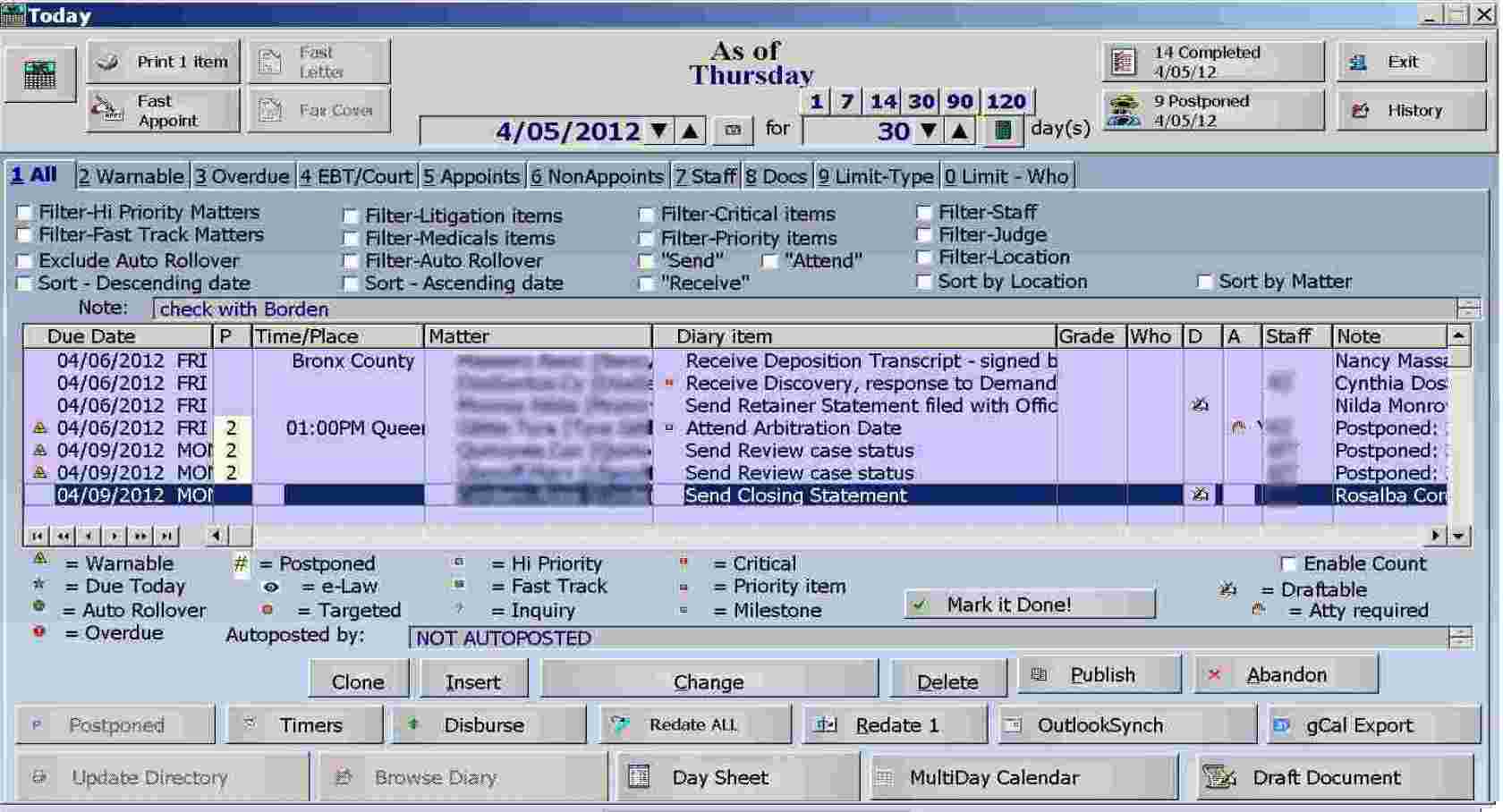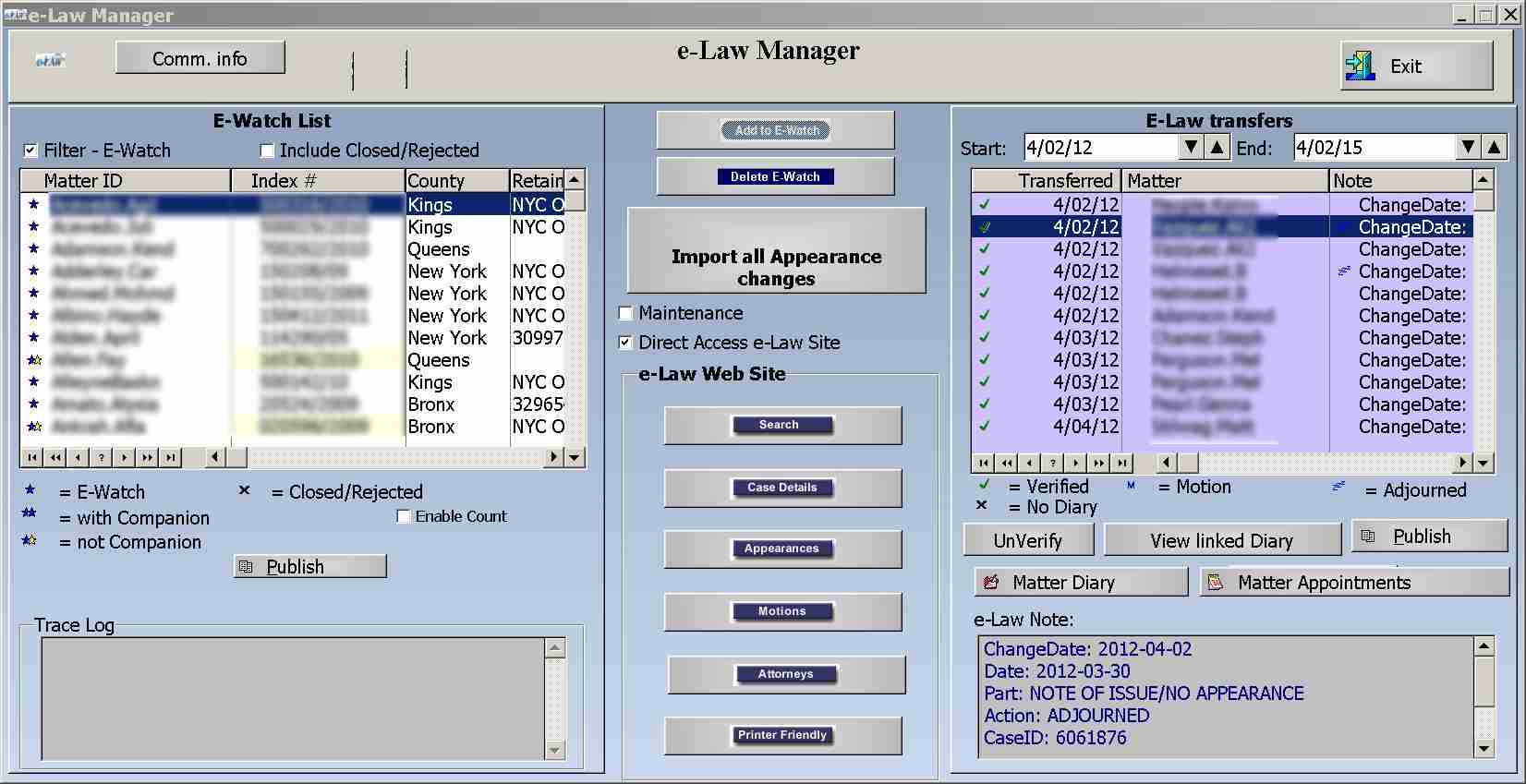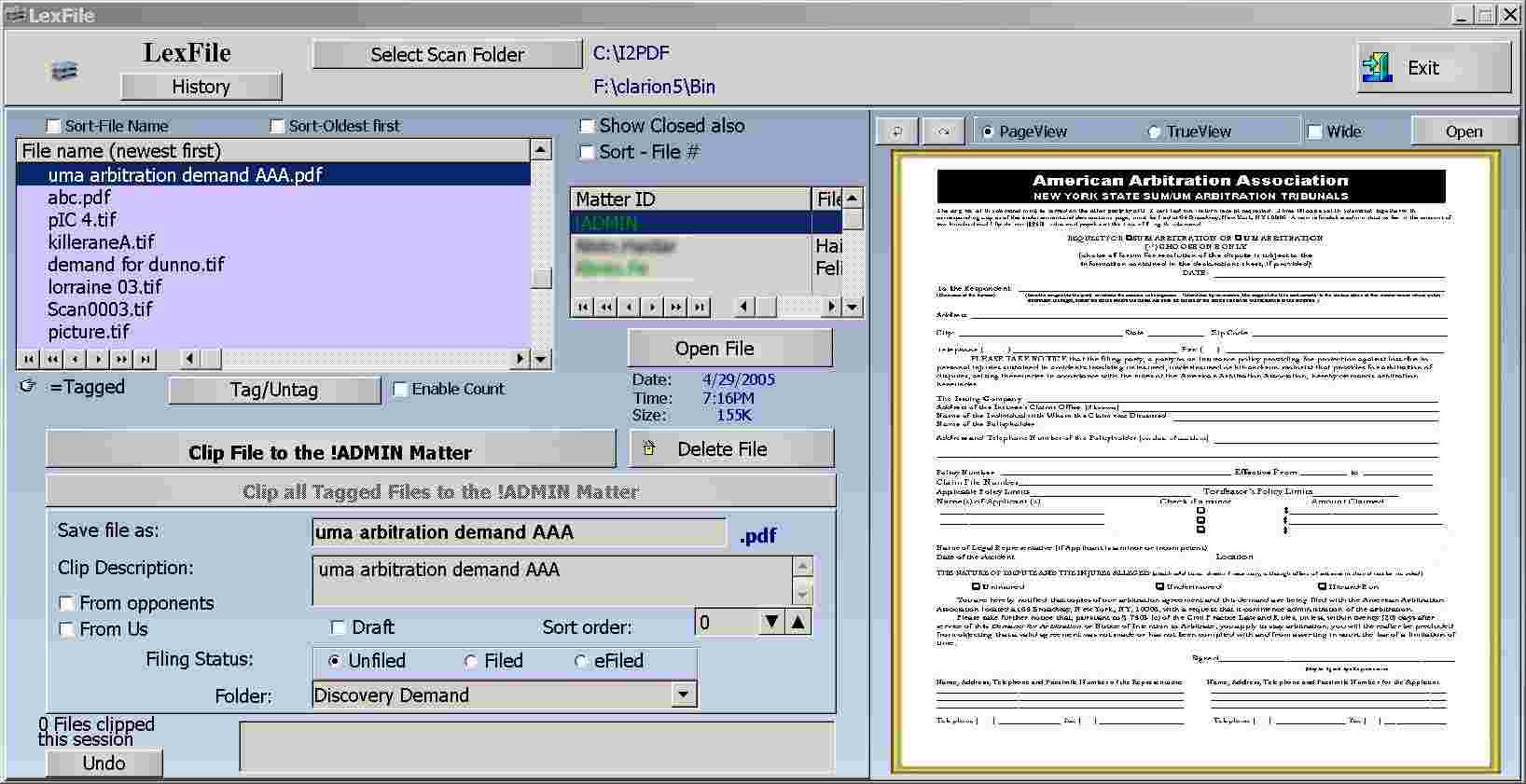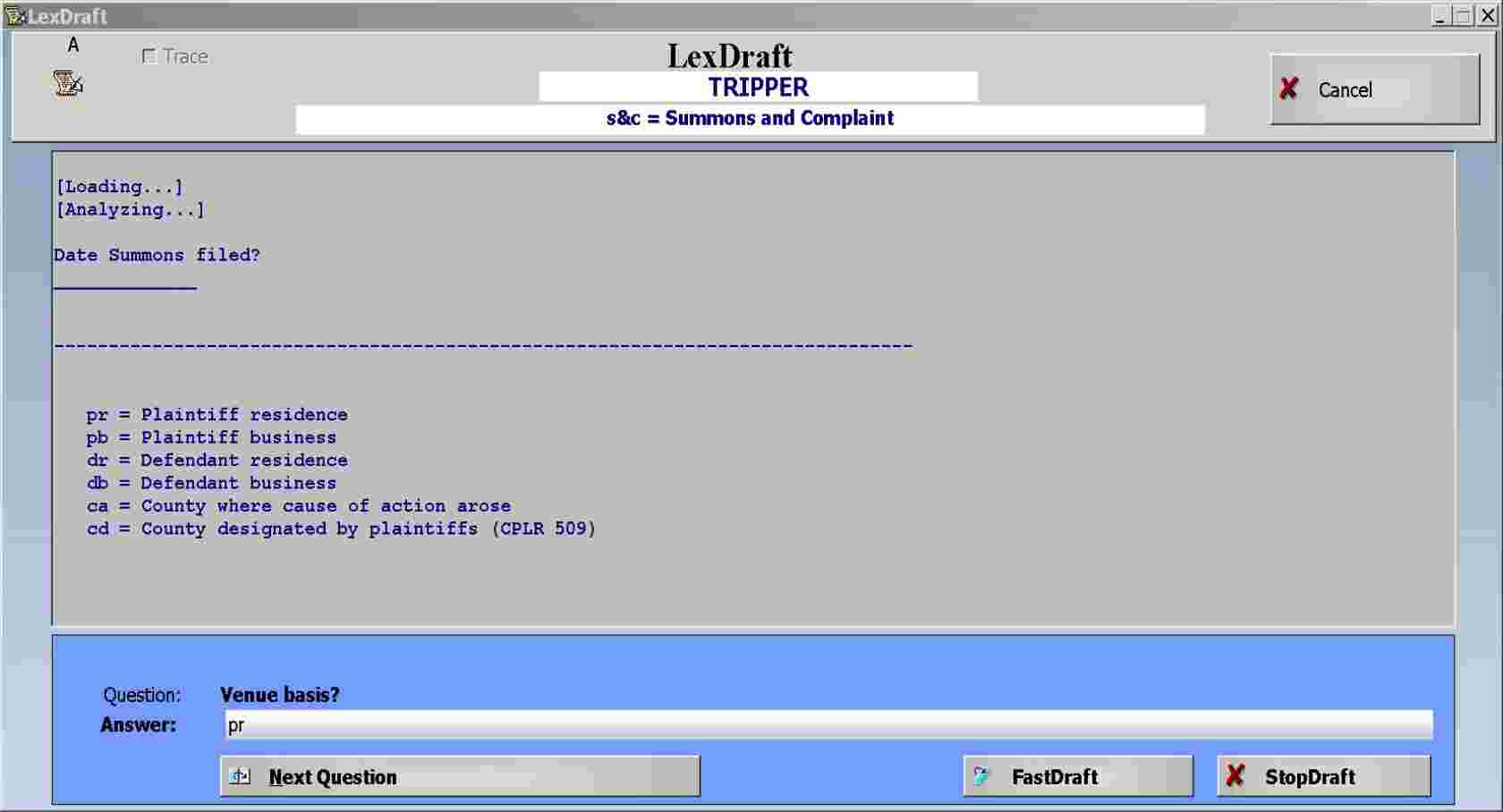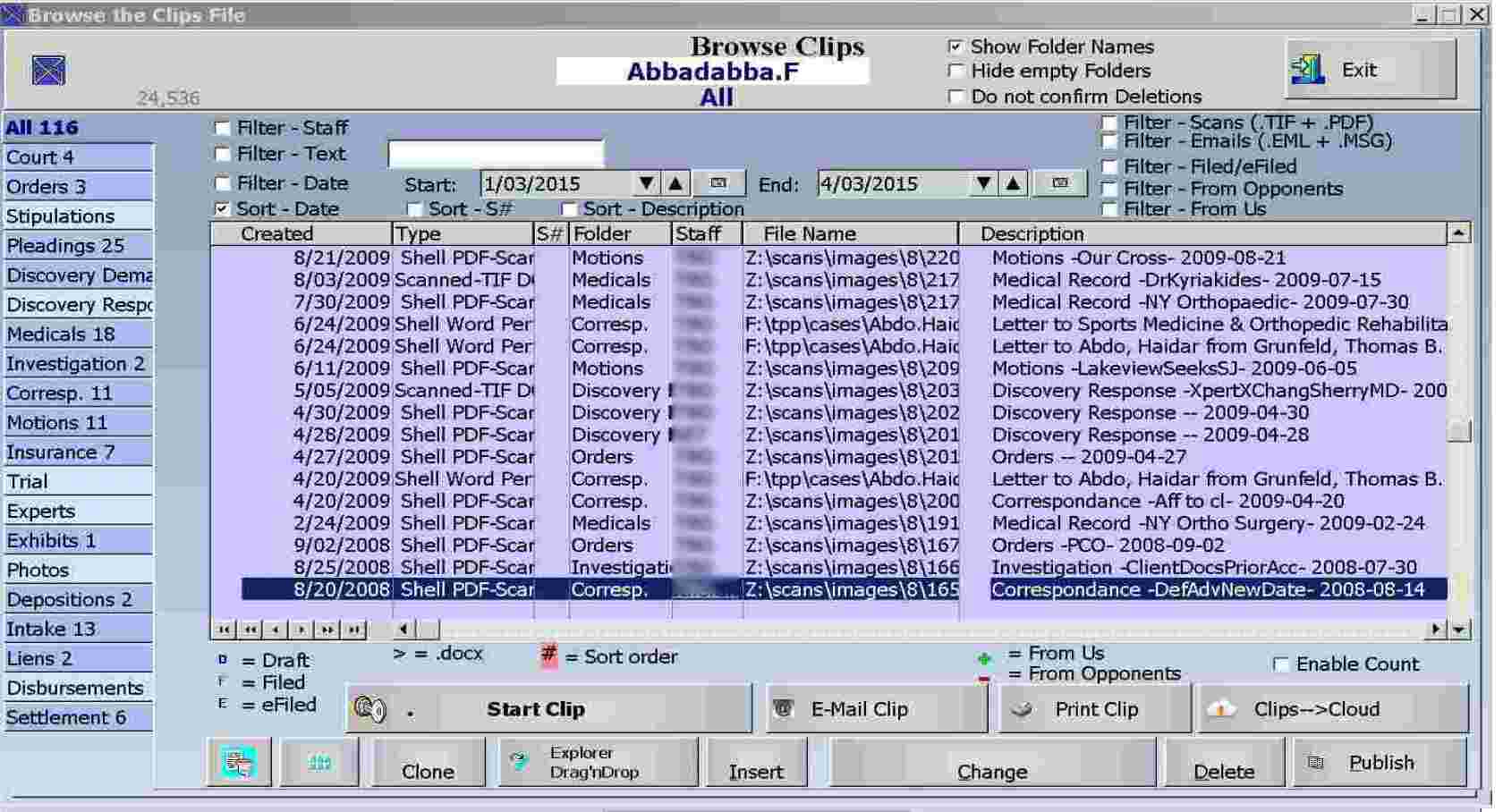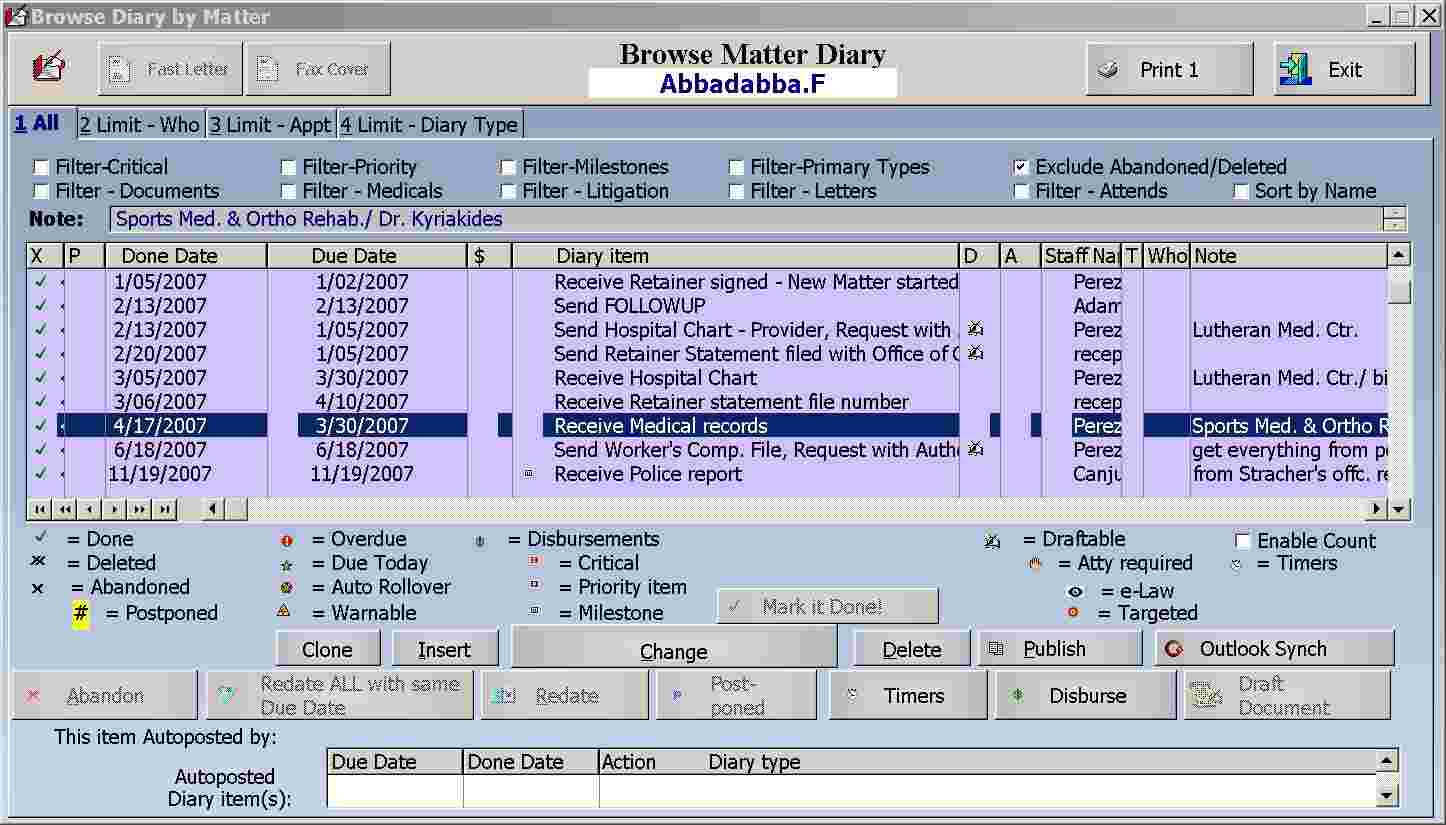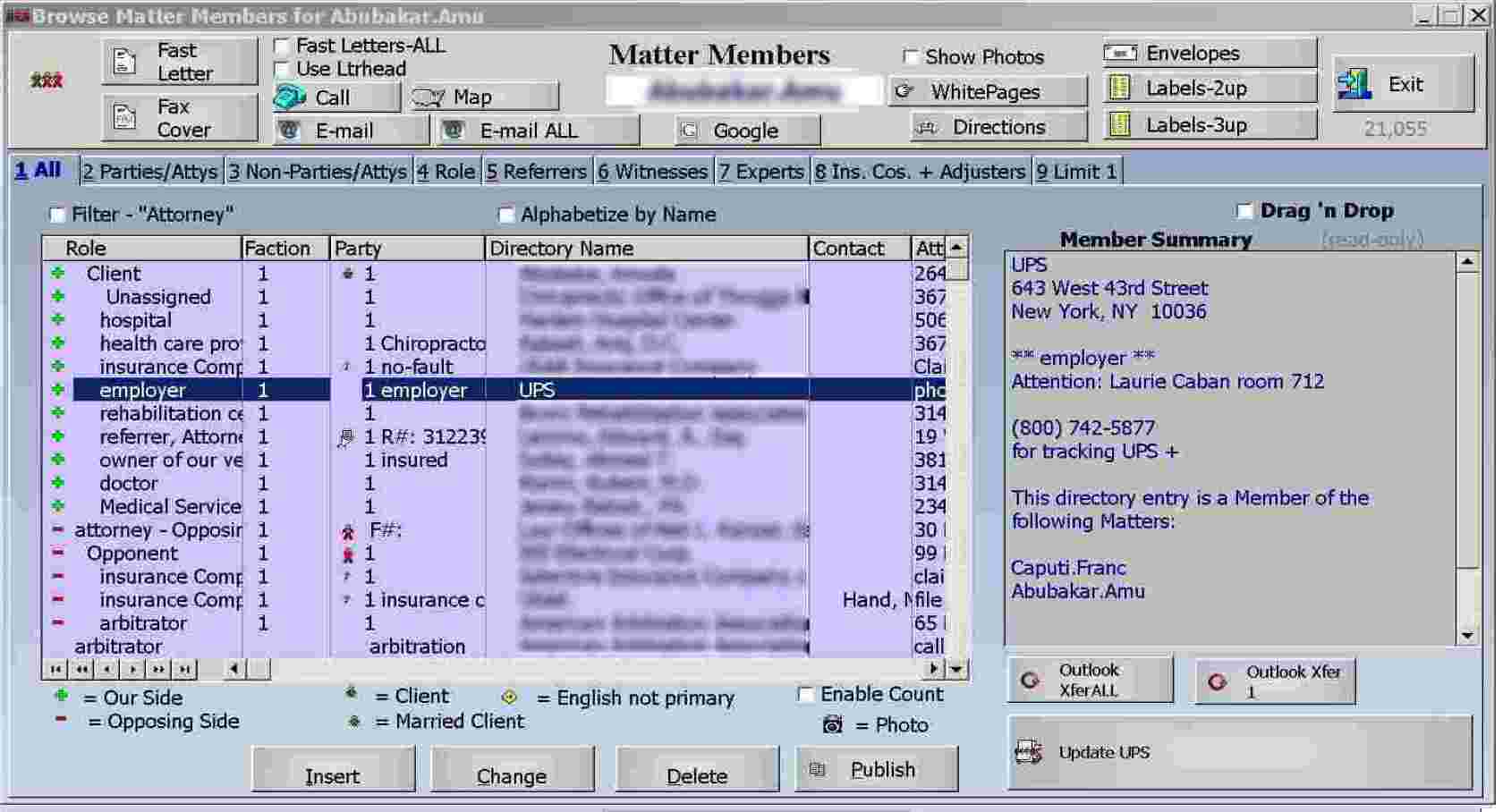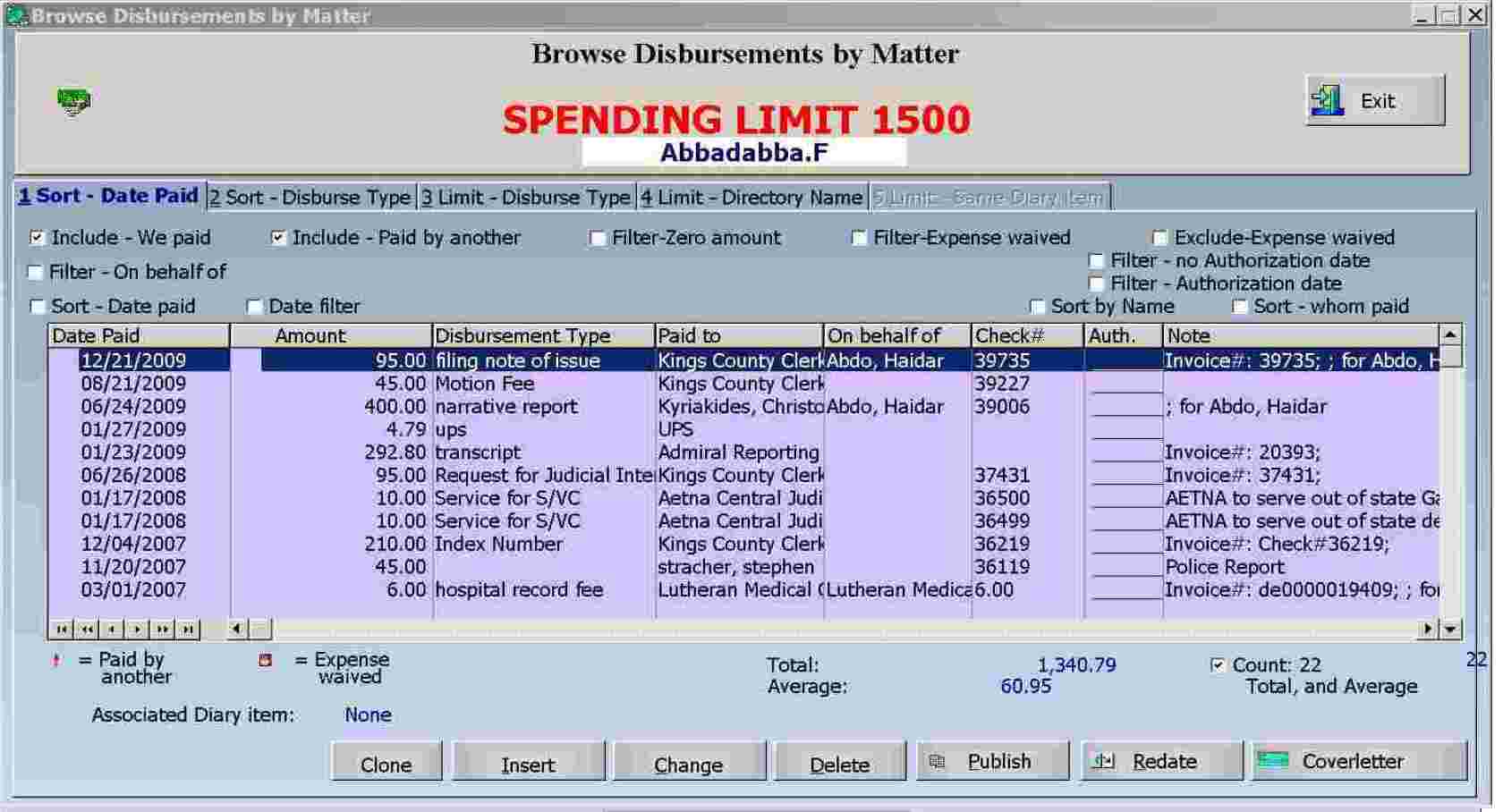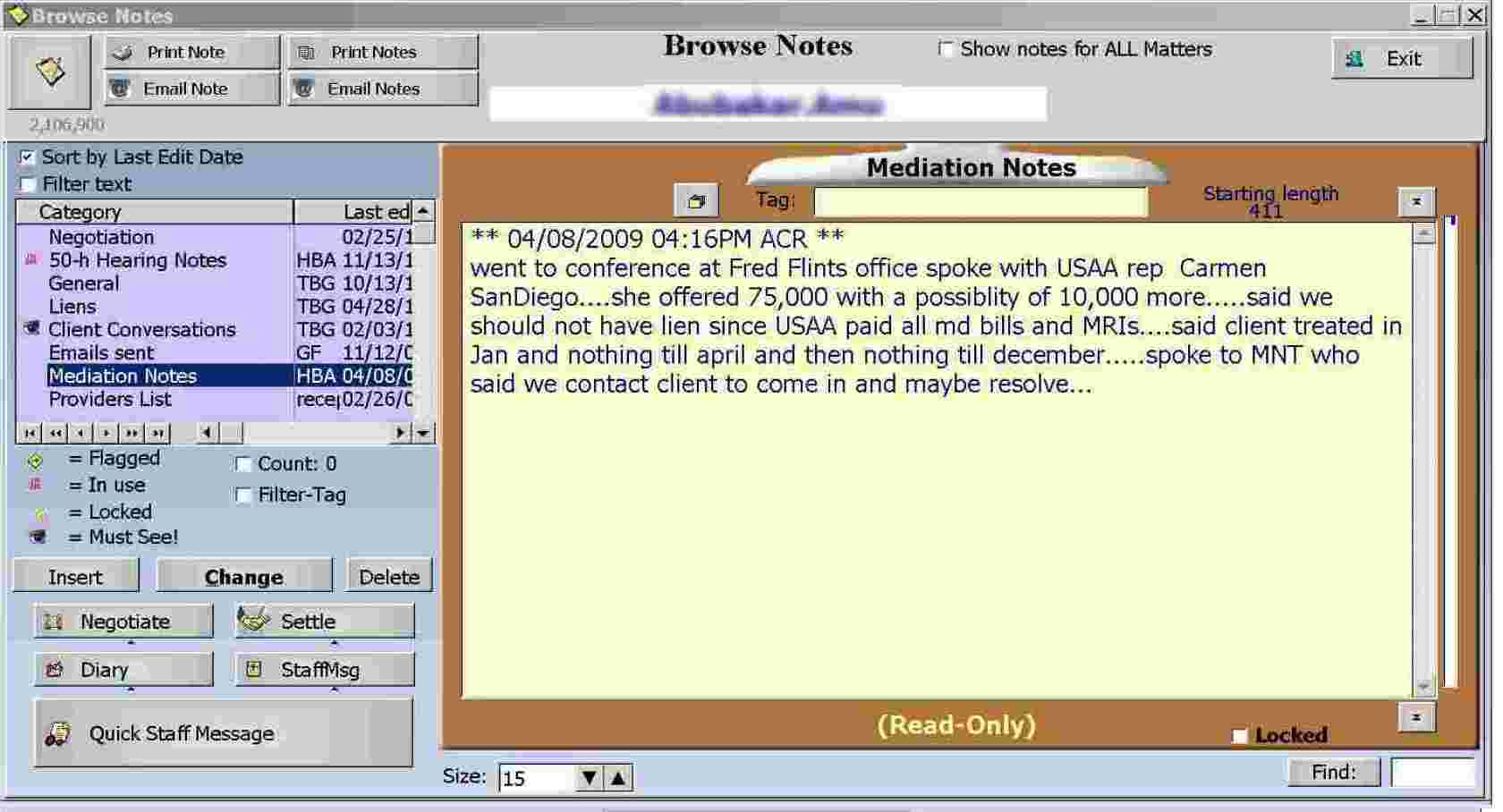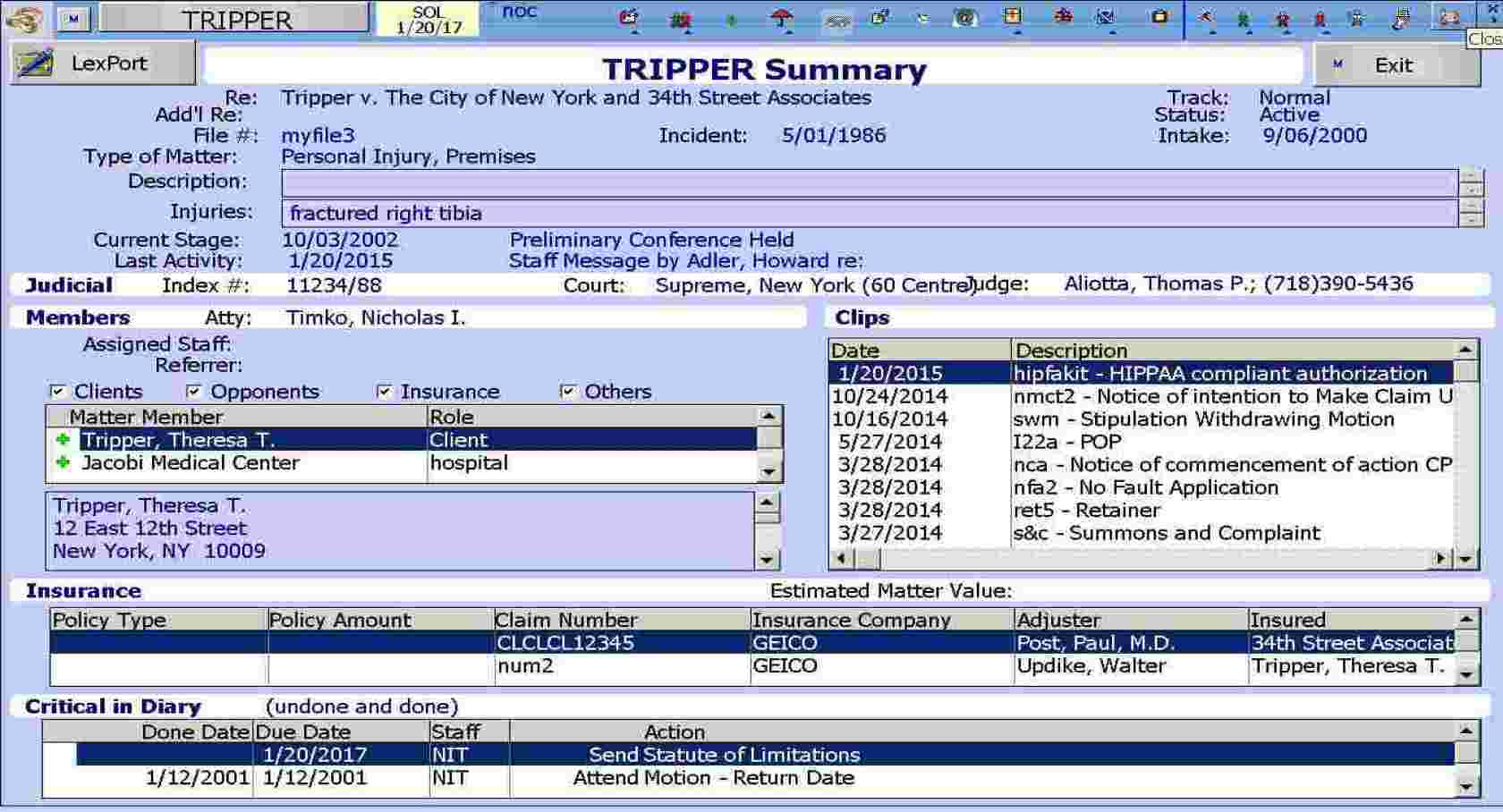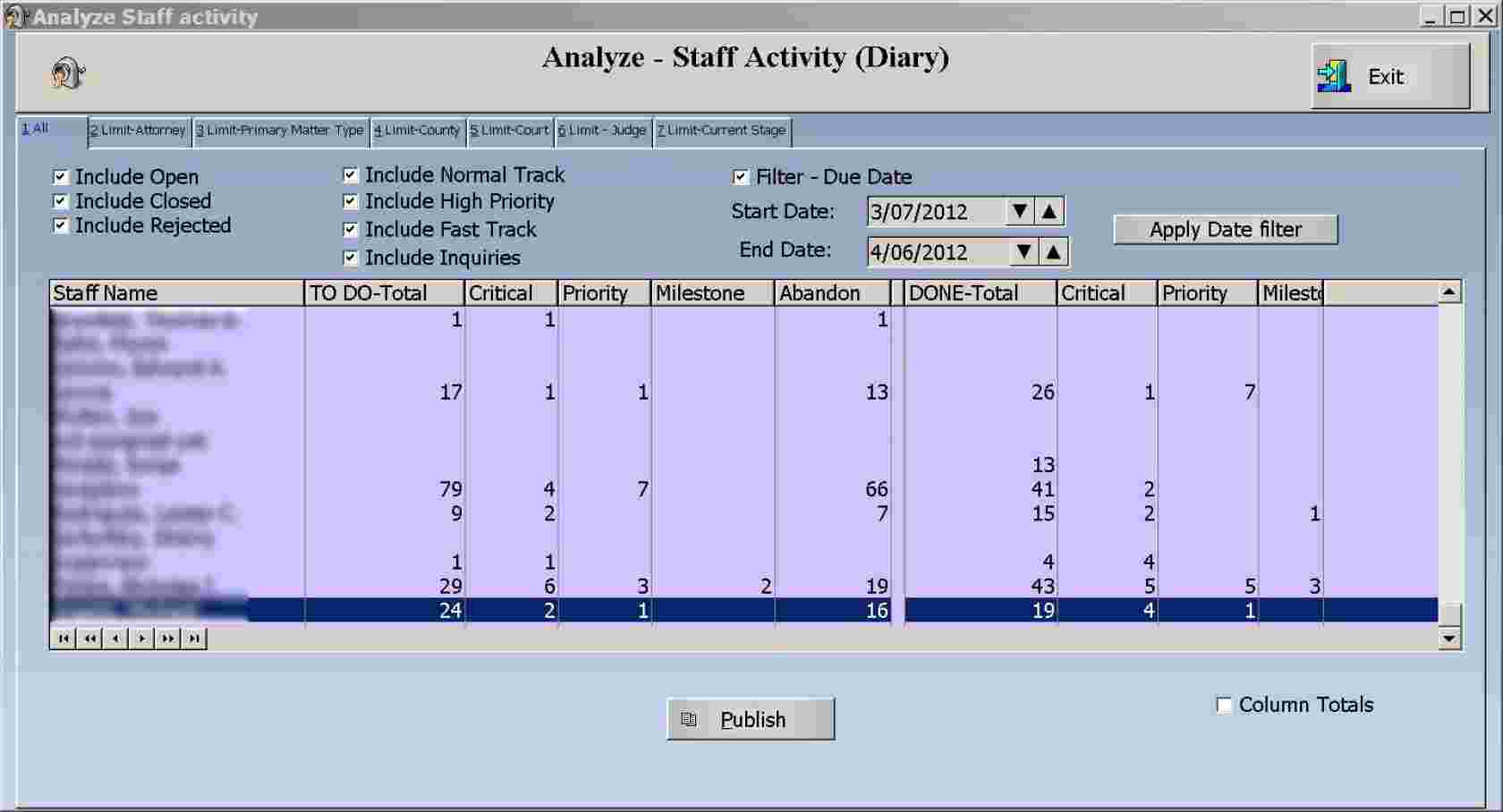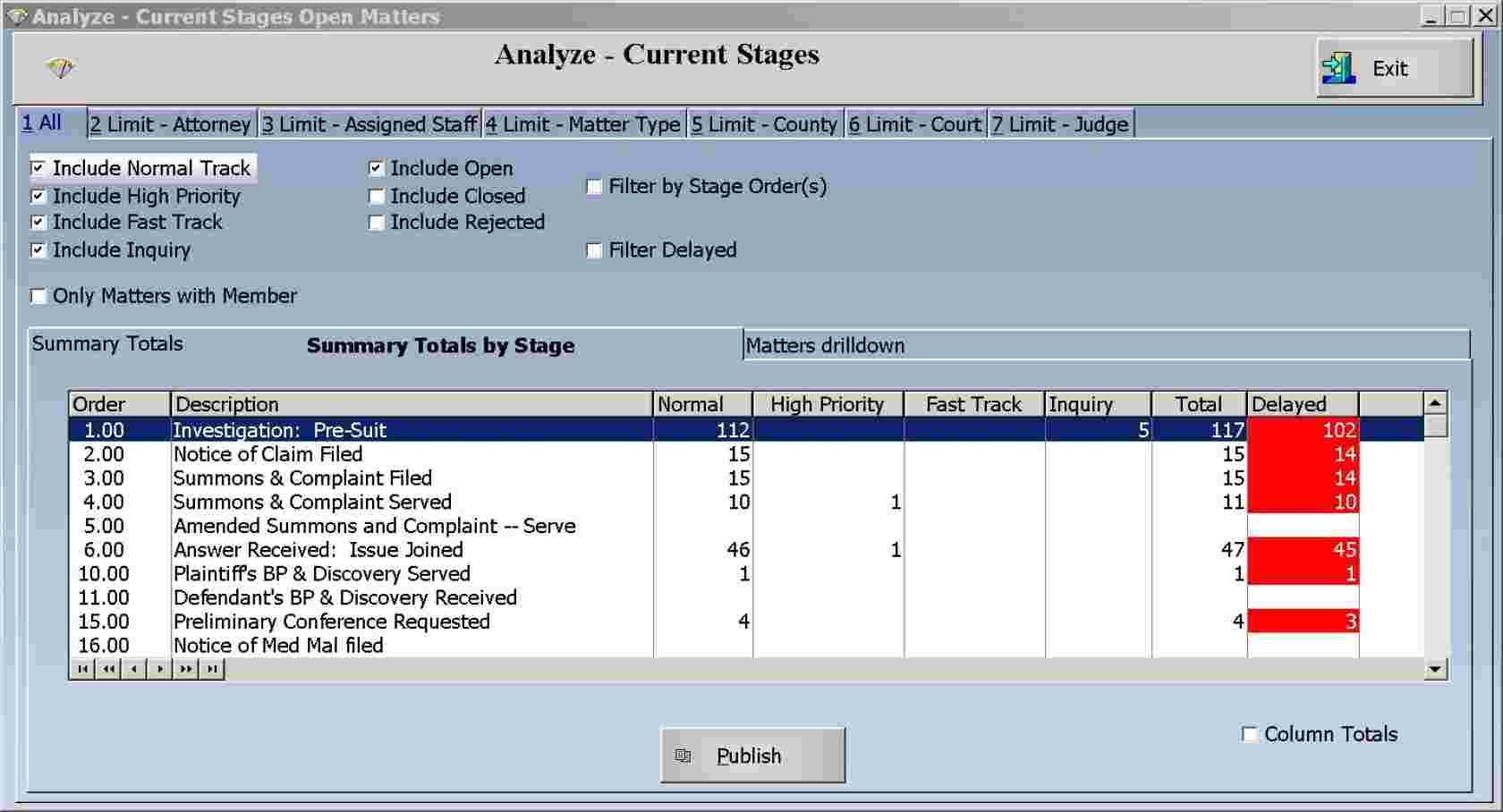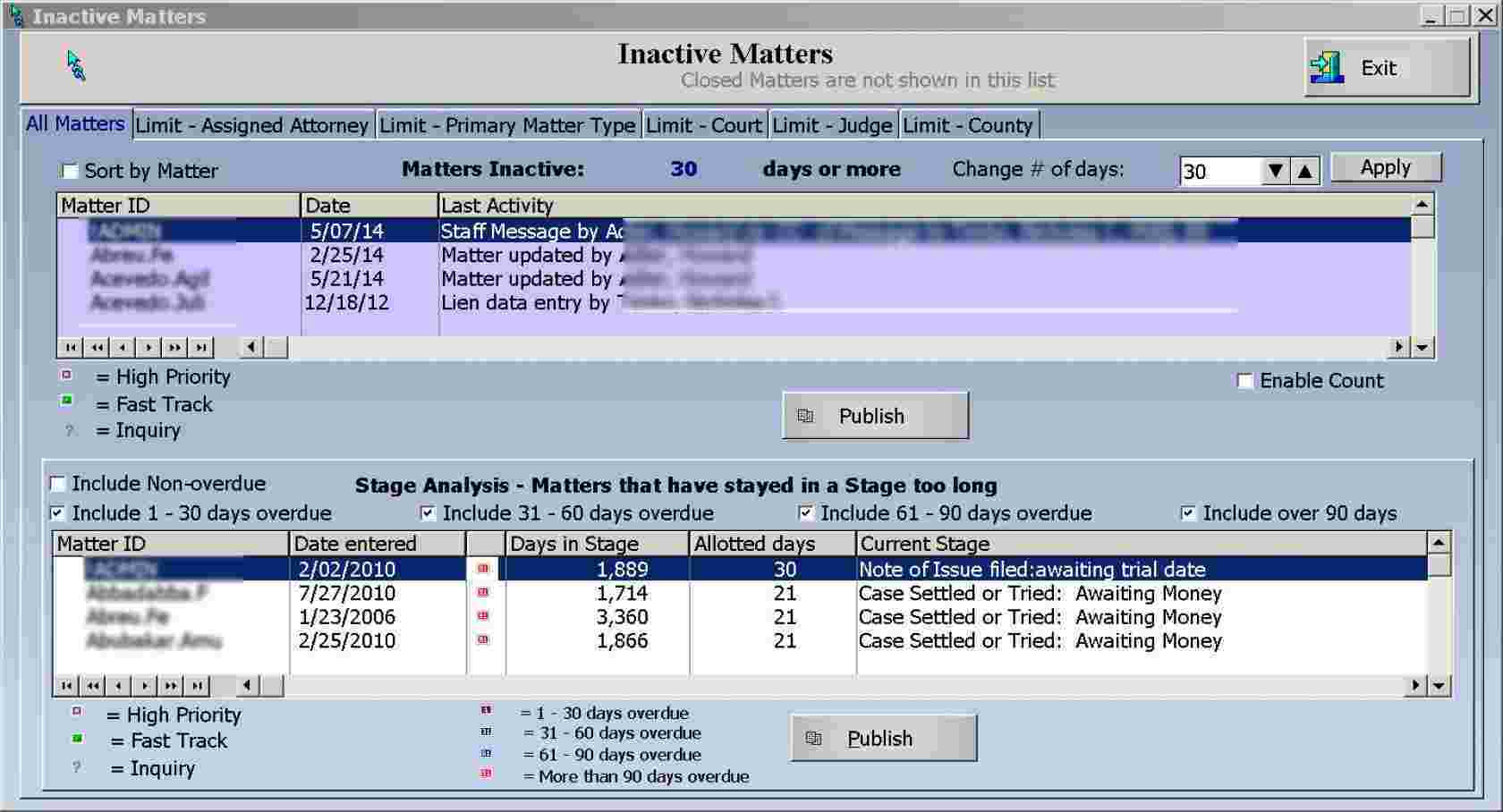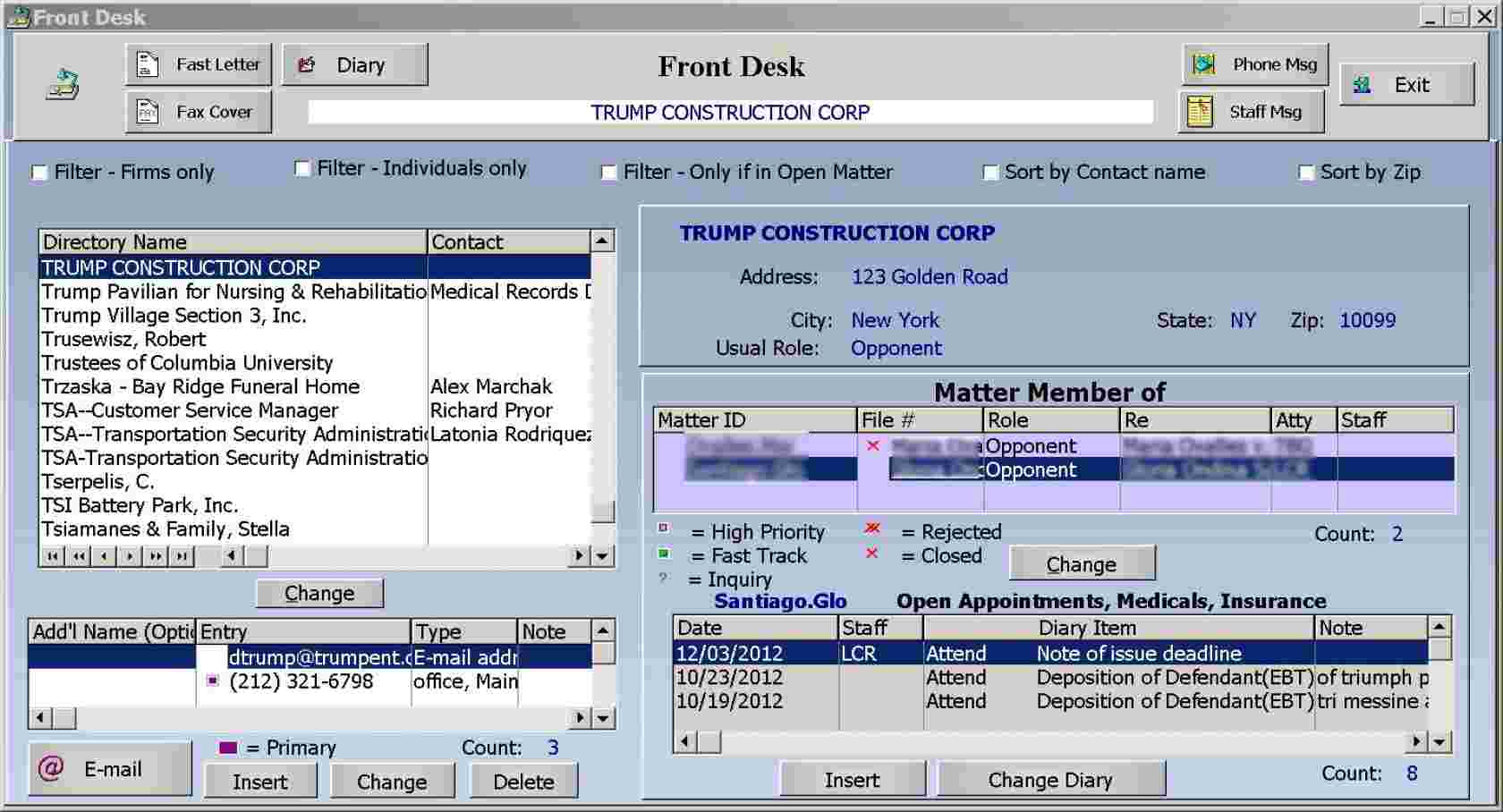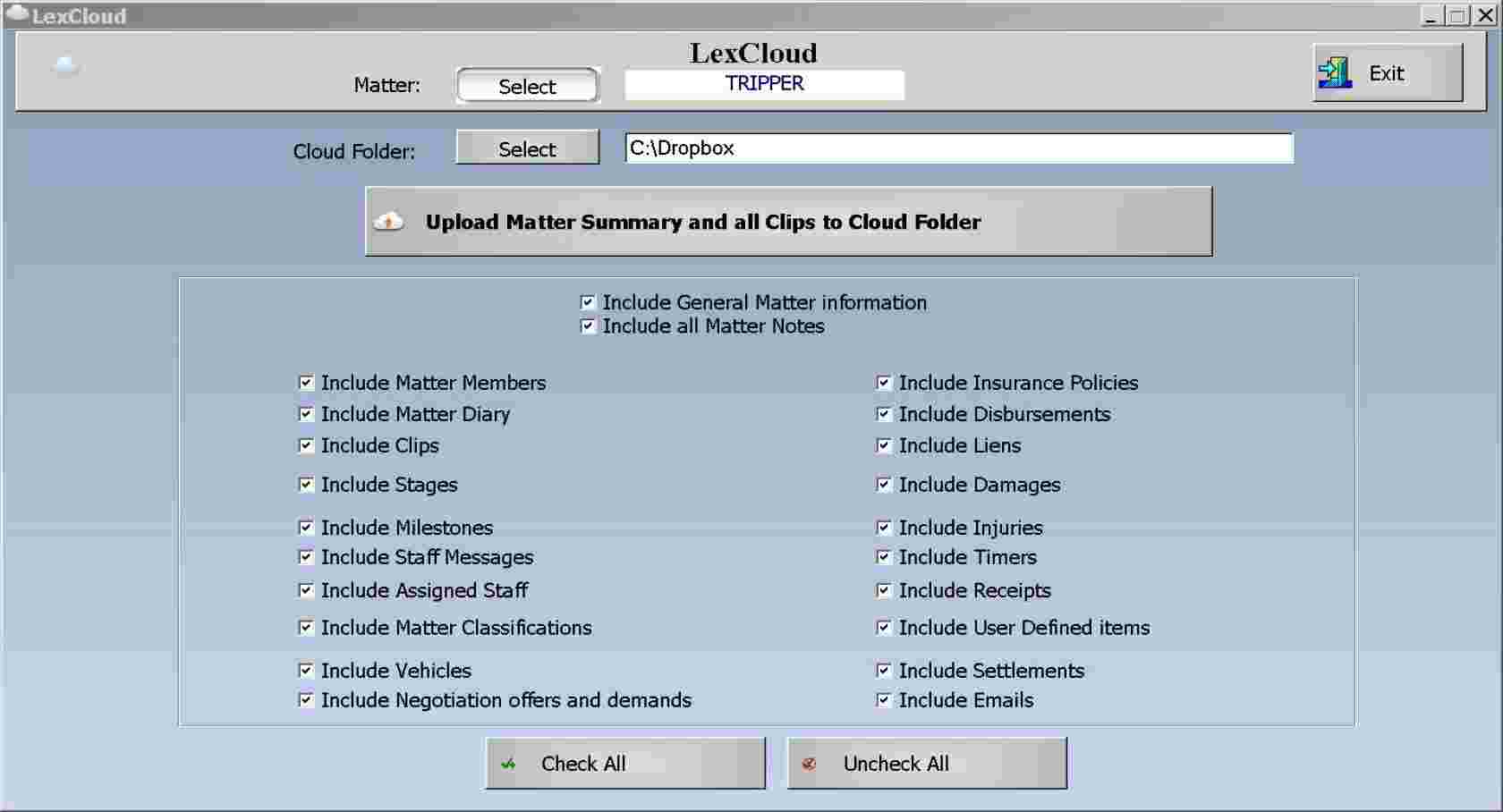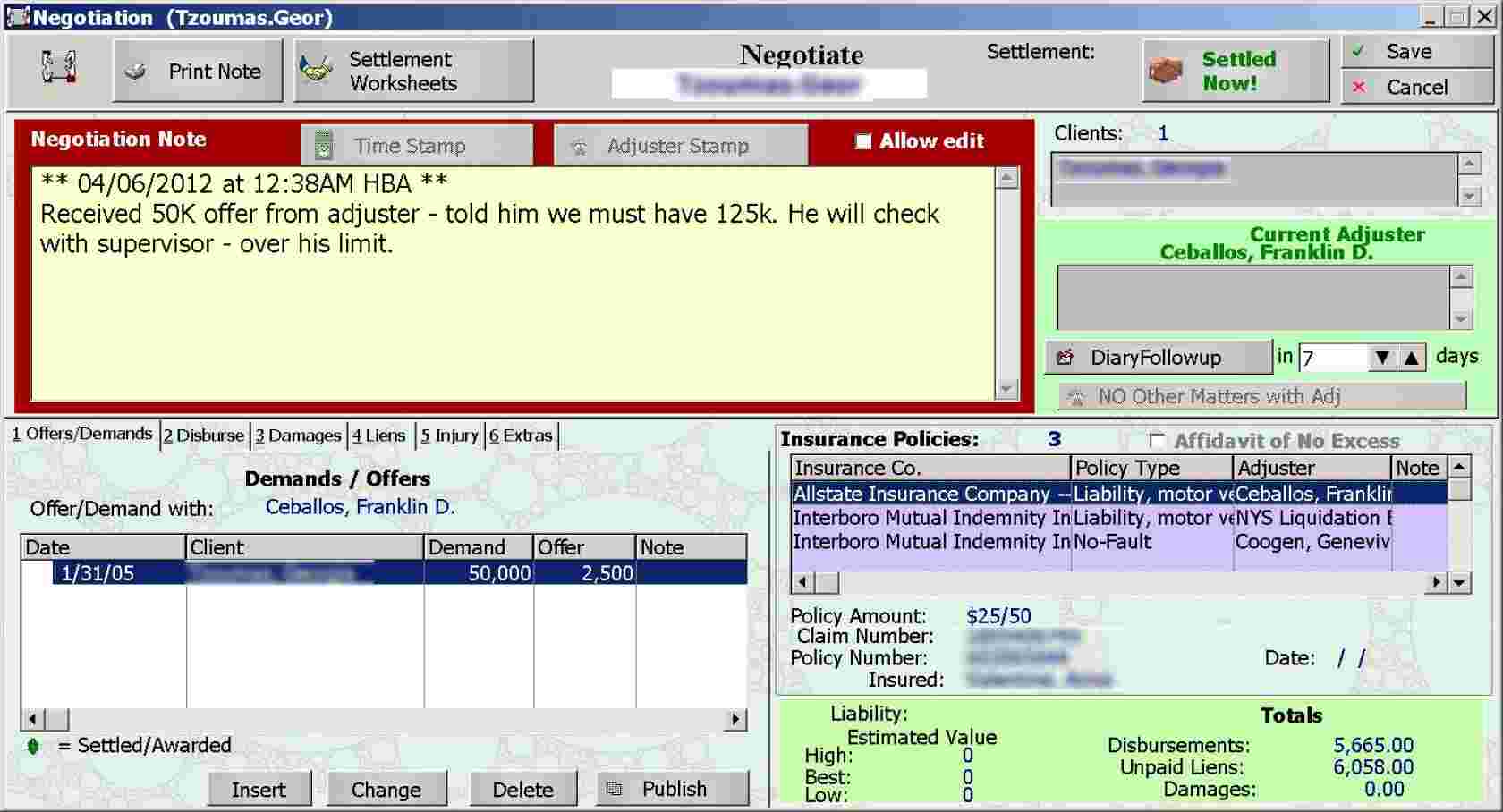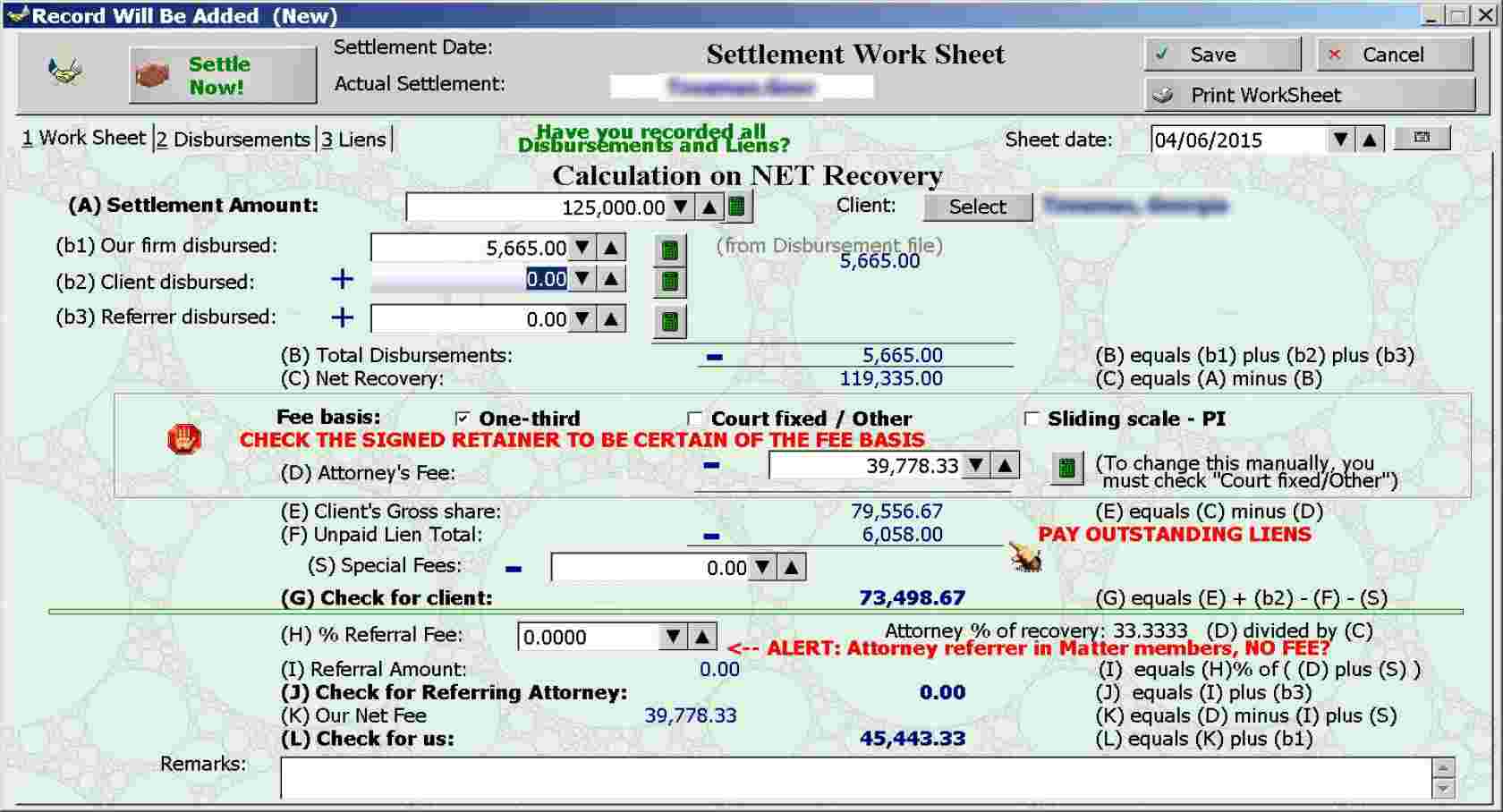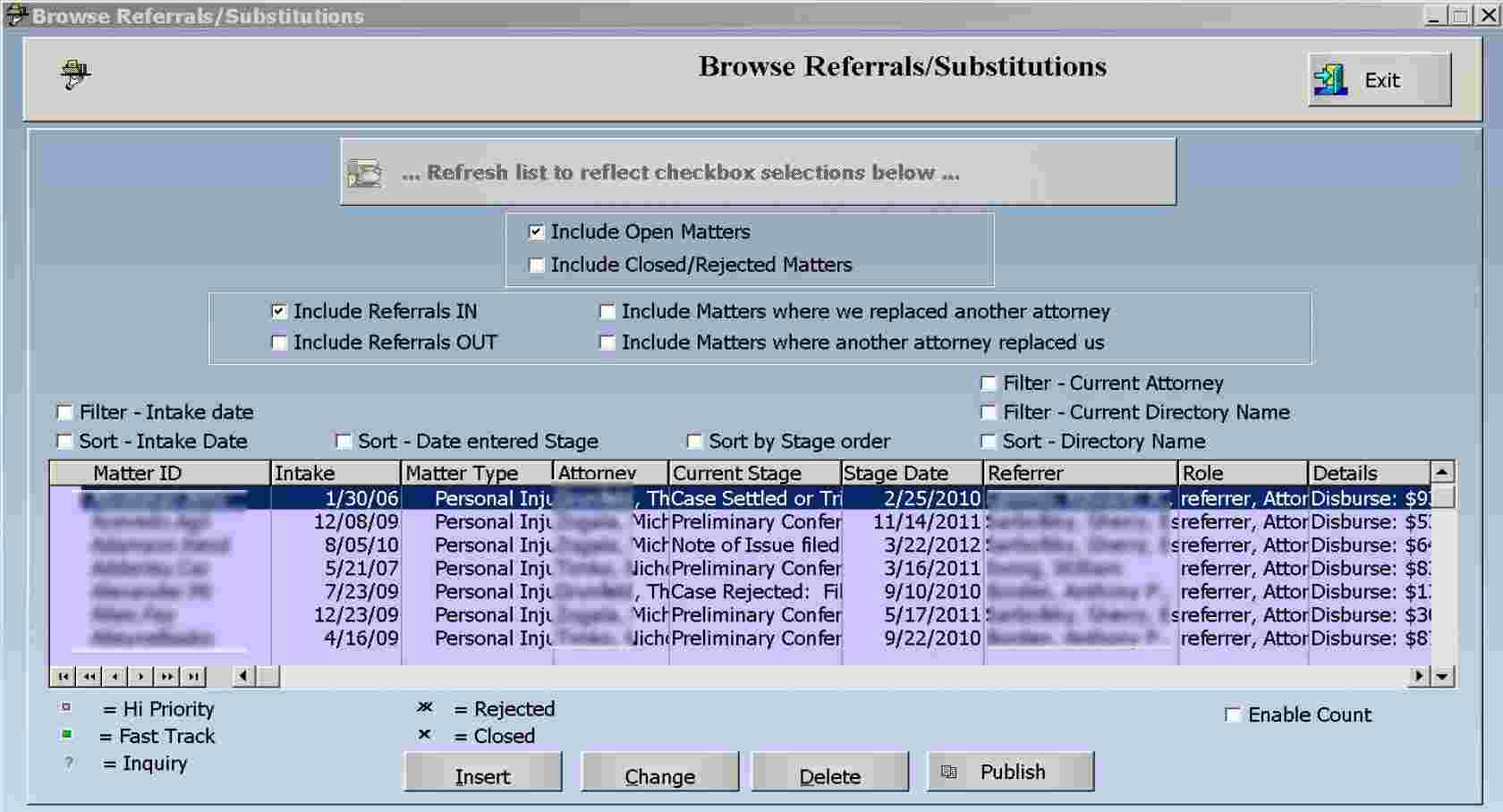| |
LexPI makes it easy to assess any aspect of a case - deadlines, correspondence, photographs, police report, notes, doctors reports, pleadings, insurance policies, vehicles, damages, liens - everything!
Exclusive MatterBar™ - visible on every screen - lets you drill down to any facet of the case with one click

Using this bar, any facet of the case can be explored with one click. (Even without clicking, putting the pointer on the client's icon, for example, pops up contact information)

Diary - view all appointments, tasks, requests, followups, deadlines, both done and unfinished
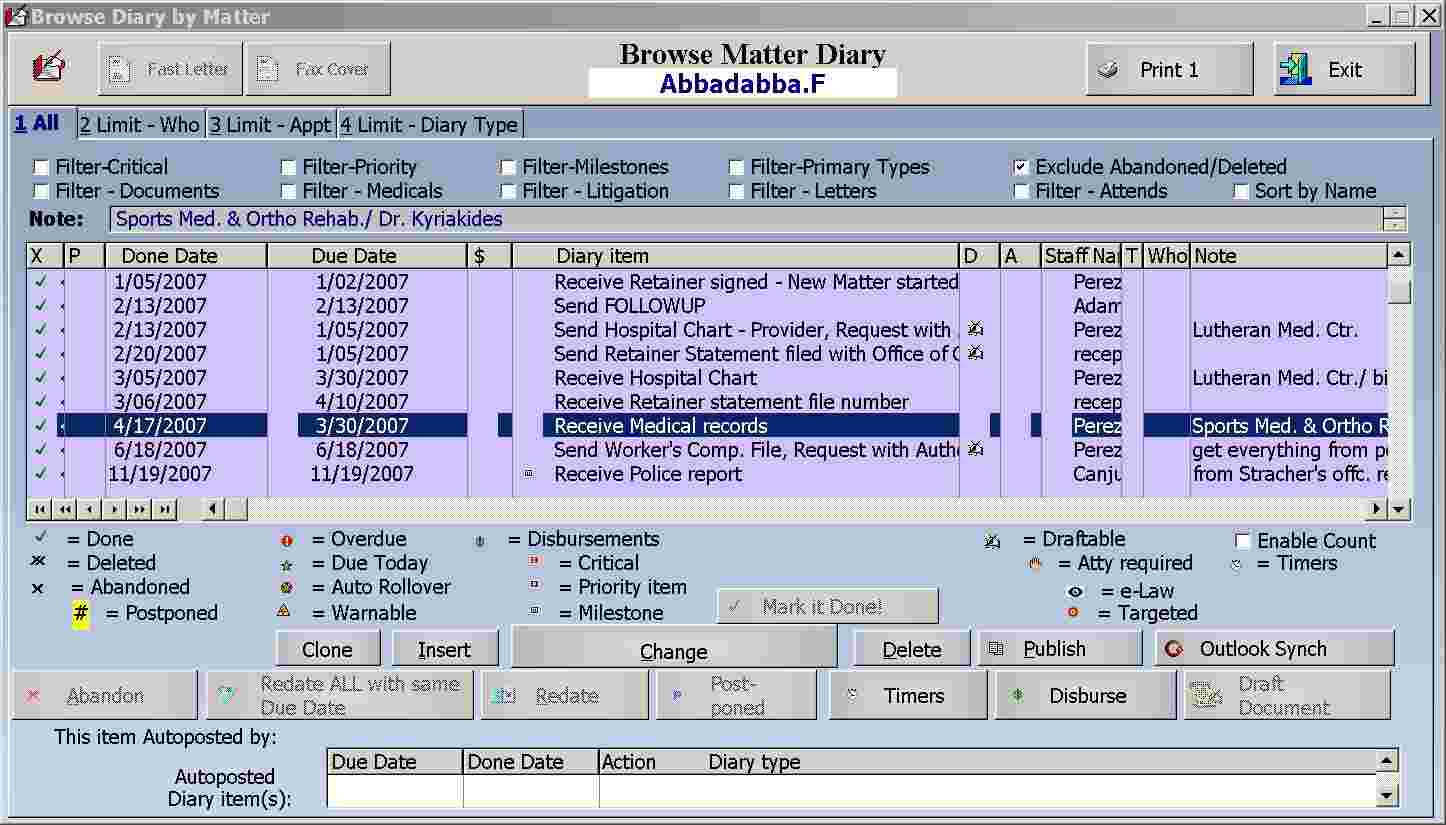
Matter Members - everyone involved in a case, and their relationship to the case, and all pertinent information about them
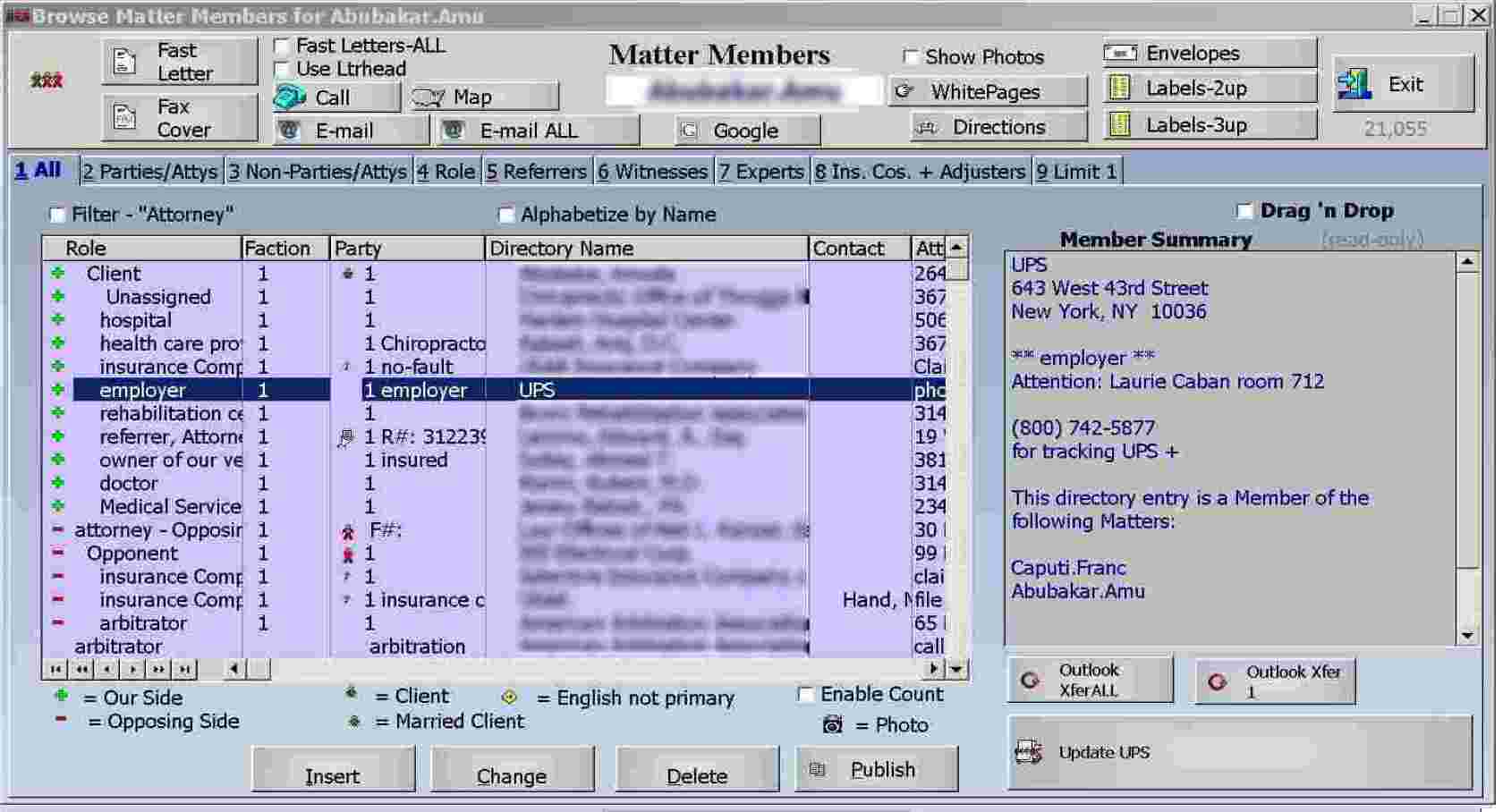
Disbursements
Track and total/filter disbursements in a case easily.
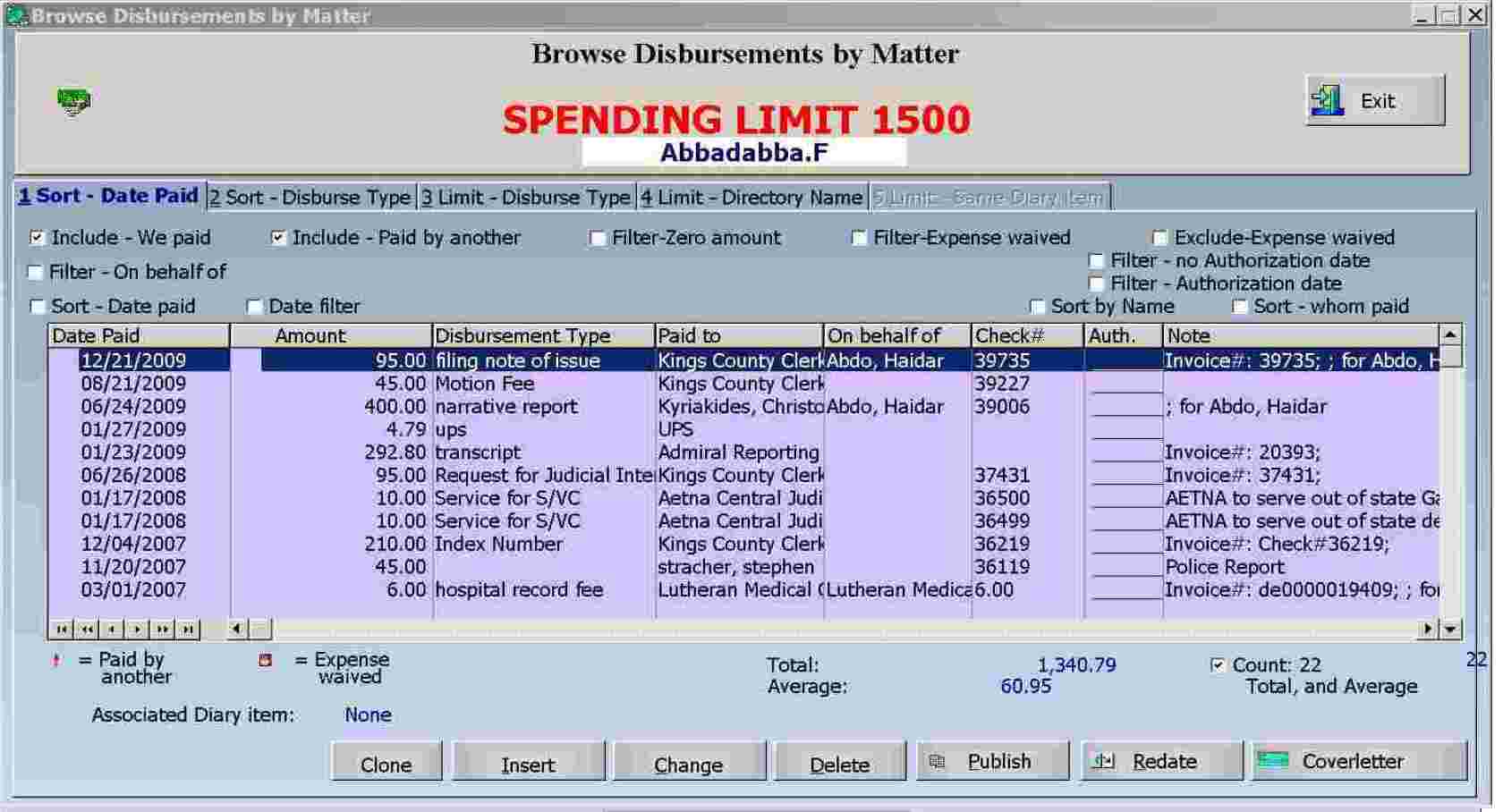
Notes
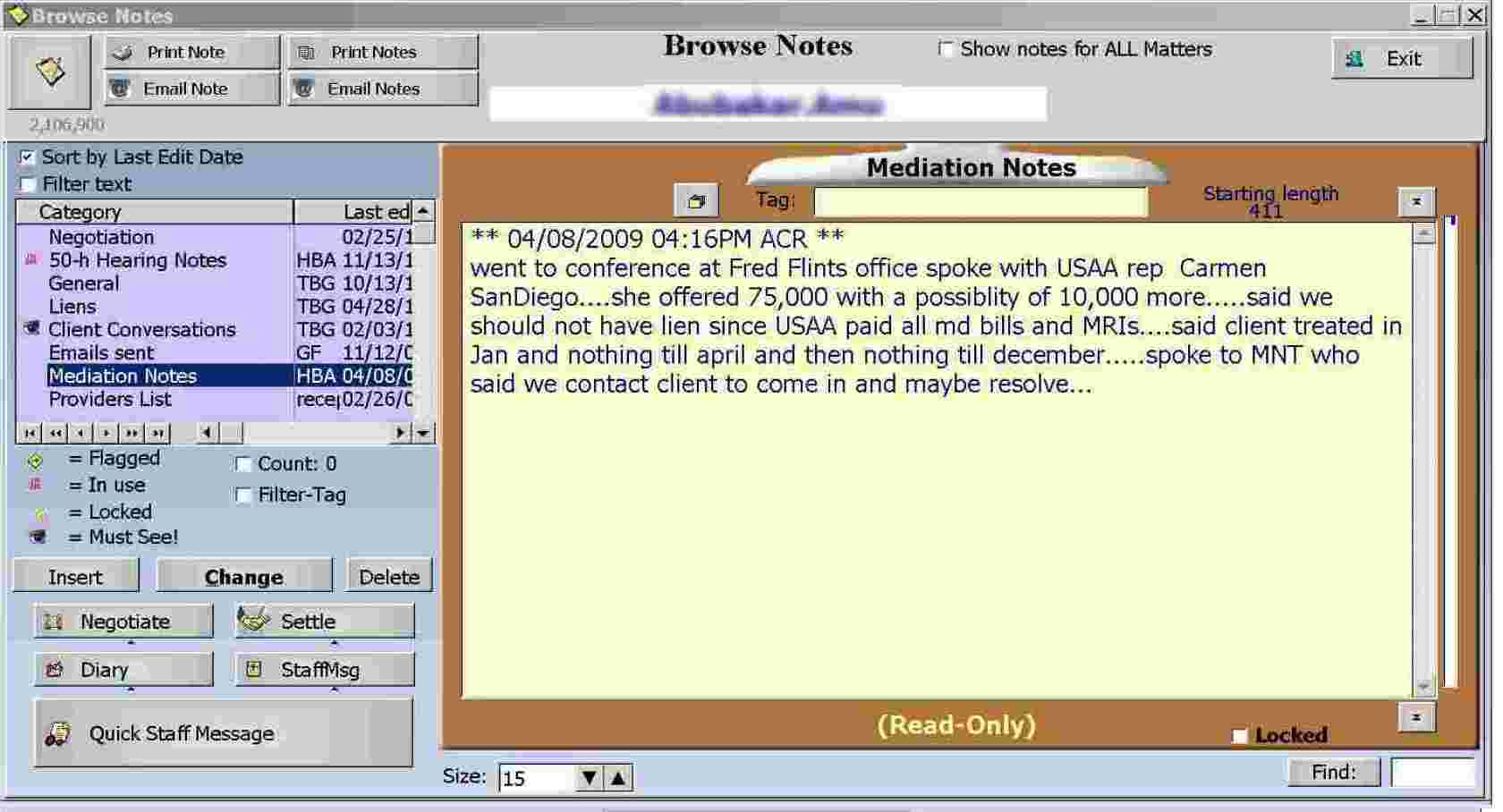
Liens, Stages, Damages, emails, Settlement Worksheets, Vehicles, Insurance Policies, Time Records and more
Exclusive Matter-at-a Glance - available from any screen with one click
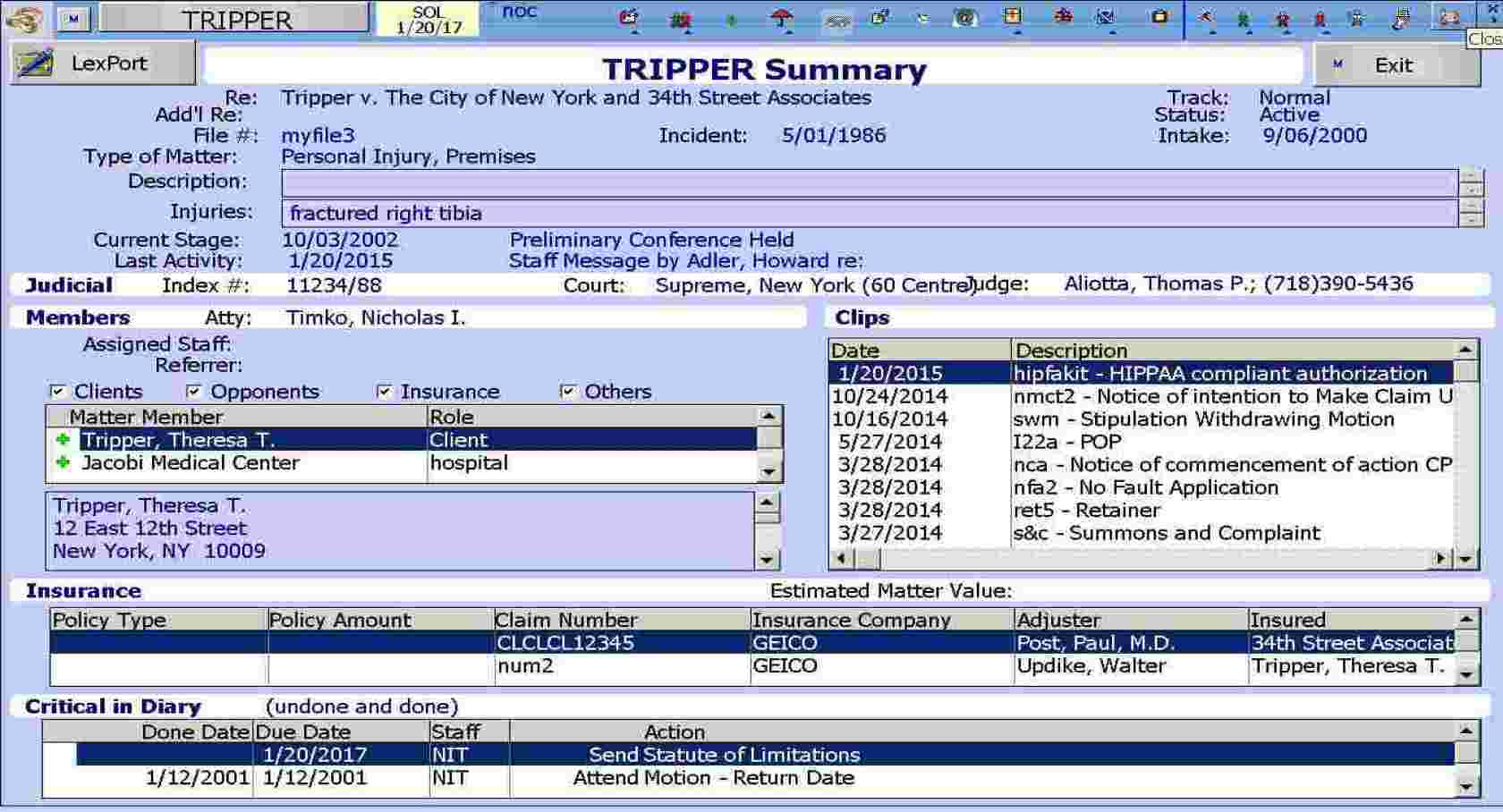
|
|